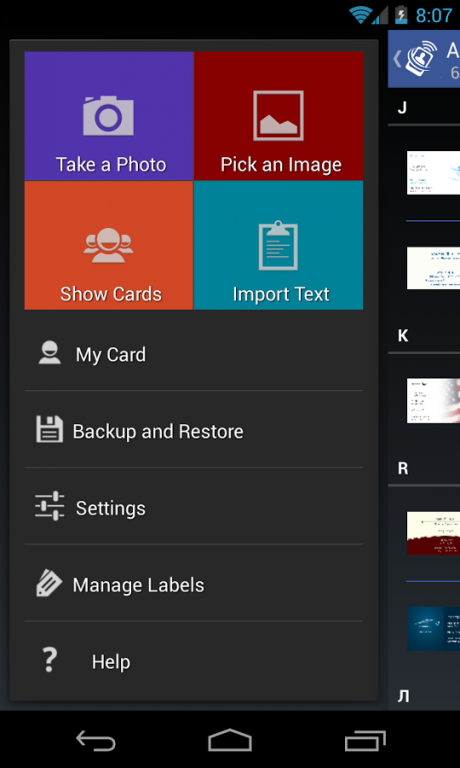CardToContact Card Reader
Free Version
Publisher Description
This easy-to-use business card reader app helps you scan business cards into your mobile contacts. Snap a photo of the card and the app will add the contact information into your phone or tablet. You can also use the full text search to easily find the card you are looking for.
- Scan business cards
- Save contact information to one or more accounts on your device
- Add notes to cards
- Label cards and display cards lists by label
- Full text search to easily find the card you are looking for
- Tablet optimized User Interface
- Never lose your contacts. Backup your cards and take your contact data with you
Apart from saving contacts into your phone and mail accounts, this business card scanner app also maintains a list of your scanned cards.
✔ Capture business cards with ‘Take a Photo’
✔ Use an existing picture of business card with ‘Pick an Image’
✔ Recognize contacts from your clipboard text (e.g. paste text from e-mail signatures)
✔ Choose account(s) to save your contact (e.g. Gmail, Outlook etc.,)
✔ View your scanned business cards with ‘Show Cards’
✔ Full text search of all your cards. You can also search specific categories like Name, Company etc.
✔ Make phone calls or send mails to your contact from the App
✔ Share your card images with others
✔ Export your contacts into Outlook through .vcf
✔ Backup and Restore your cards - Copy the backup file to another device to transfer all your cards
✔ Create notes for a contact and search through the note contents
✔ Create and assign multiple labels to your cards - like Gmail labels
Other highlights:
✔ Quick scanning and character recognition
✔ Scan and store both sides of the card
✔ 20+ language recognition
✔ Card list with convenient search and sort functionality
✔ Send group mails to your contacts
✔ Maintain Social and IM contacts
All image processing happens on the device *** no network data transfer costs to transfer image ***
Your business cards and contacts stay local to your Phone or Tablet ***contact data never leaves your device***
Unlimited business card detection *** no limit of any kind ***
Please send your comments to bizcardsupport@akhmallc.com. We are constantly improving the recognition algorithm and will be glad to hear any feedback.
-------------------------------------------------
* Summary of our privacy policy *
-------------------------------------------------
1. Your data is your own - We will not share your personal data with others.
2. Your data goes with you - You can export all your card data and take it with you, even if you decide not to use our app at any point.
3. Your data is secure - It either stays on your device or backed up securely to our server with your permission (coming soon).
About CardToContact Card Reader
CardToContact Card Reader is a free app for Android published in the Office Suites & Tools list of apps, part of Business.
The company that develops CardToContact Card Reader is Akhma Mobile. The latest version released by its developer is 1.0. This app was rated by 1 users of our site and has an average rating of 4.0.
To install CardToContact Card Reader on your Android device, just click the green Continue To App button above to start the installation process. The app is listed on our website since 2013-12-25 and was downloaded 33 times. We have already checked if the download link is safe, however for your own protection we recommend that you scan the downloaded app with your antivirus. Your antivirus may detect the CardToContact Card Reader as malware as malware if the download link to com.akhmallc.andrd.bizcard is broken.
How to install CardToContact Card Reader on your Android device:
- Click on the Continue To App button on our website. This will redirect you to Google Play.
- Once the CardToContact Card Reader is shown in the Google Play listing of your Android device, you can start its download and installation. Tap on the Install button located below the search bar and to the right of the app icon.
- A pop-up window with the permissions required by CardToContact Card Reader will be shown. Click on Accept to continue the process.
- CardToContact Card Reader will be downloaded onto your device, displaying a progress. Once the download completes, the installation will start and you'll get a notification after the installation is finished.